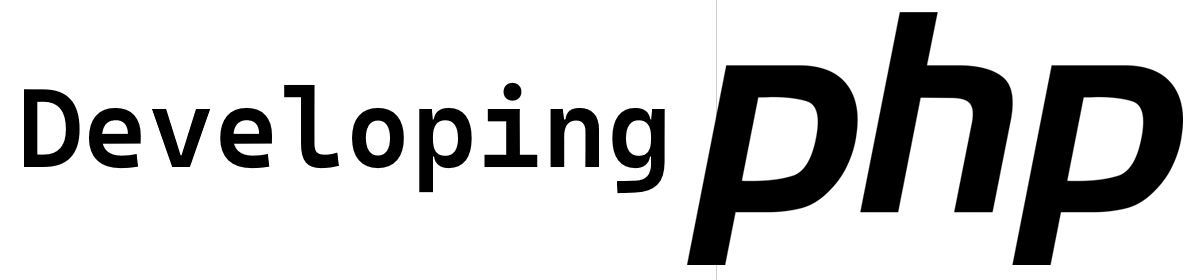A Comprehensive Guide to Downloading, Installing, and Utilizing WampServer for Windows
Introduction to WampServer
WampServer is a popular tool for web developers working on Windows. It is an easy-to-use web development environment that allows you to create web applications with Apache2, PHP, and a MySQL database. This guide will walk you through the steps to download, install, and utilize WampServer effectively.
Downloading WampServer
The first step in setting up WampServer is downloading the software. Visit the official WampServer website and navigate to the download section. Ensure you choose the correct version for your operating system (either 32-bit or 64-bit). Click on the download link, and the file will start downloading automatically.
Installing WampServer
Once the download is complete, locate the downloaded file and double-click to start the installation process. Follow the on-screen instructions, and make sure to select the directory where you want WampServer to be installed. It is often recommended to install it in the default directory to avoid any complications. After the installation is complete, launch WampServer from the start menu or desktop shortcut.
Utilizing WampServer
With WampServer installed, you can now start using it for your web development projects. Launch WampServer, and you will see an icon in the system tray. Click on this icon to access the WampServer control panel. From here, you can manage Apache, MySQL, and PHP settings. To start building your web application, place your project files in the ‘www’ directory located in the WampServer installation folder. You can then access your project by typing ‘localhost’ followed by your project folder name in your web browser.
Conclusion
WampServer is a powerful tool that simplifies web development on Windows. By following these steps to download, install, and utilize WampServer, you can set up a robust web development environment quickly and efficiently. Whether you are a beginner or an experienced developer, WampServer offers a reliable solution for your web development needs.