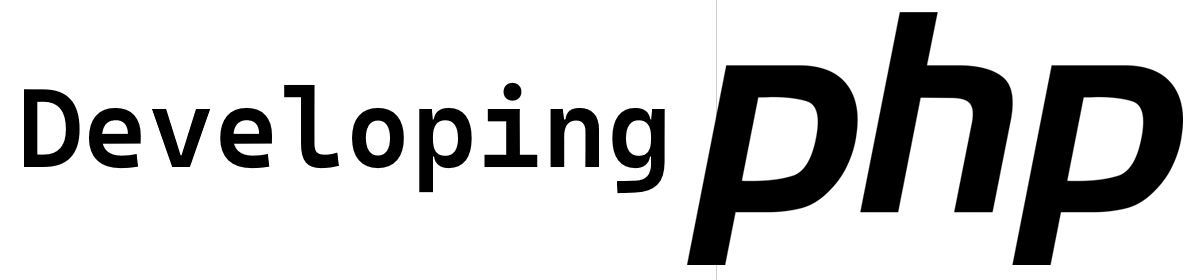How to Install, Set Up, and Utilize LocalWP for Local PHP Development
Introduction to LocalWP
LocalWP is a powerful tool designed to streamline the setup of a local environment for PHP development. It allows developers to create, manage, and experiment with WordPress sites on their local machines effortlessly. In this guide, we’ll walk you through the process of installing, setting up, and utilizing LocalWP for your PHP development needs.
Installing LocalWP
To get started with LocalWP, you need to download the installer from the official website click here. Once downloaded, follow these steps:
1. Open the installer and follow the on-screen instructions.
2. Choose the installation directory.
3. Allow the installation process to complete.
After installation, launch LocalWP to begin setting up your local environment.
Setting Up Your Local Environment
Upon launching LocalWP, you’ll be greeted with an intuitive interface. Follow these steps to set up your local environment:
1. Click on the ‘Add Site’ button.
2. Fill in the site details, such as site name, domain, and path.
3. Select your preferred environment options, including PHP version, web server (Apache or Nginx), and database (MySQL).
4. Enter a WordPress username, password, and email.
Once you have configured these settings, click ‘Add Site’ to create your local WordPress site. LocalWP will handle the rest, including downloading WordPress and setting up the database.
Utilizing LocalWP for PHP Development
With your local environment ready, you can start developing your PHP projects. LocalWP provides several features to aid in development:
1. **One-Click Admin Access:** Easily access the WordPress admin dashboard of your local site.
2. **Database Management:** Use the built-in database management tool to interact with your MySQL database.
3. **Live Links:** Share your local site with others using a temporary live link, making collaboration seamless.
These features make LocalWP an indispensable tool for PHP developers looking to create and test WordPress sites locally before deploying them to a live server.
Conclusion
LocalWP simplifies the process of setting up and managing a local environment for PHP development. With its user-friendly interface and powerful features, it is an excellent choice for developers of all skill levels. Whether you’re building a new site or experimenting with plugins and themes, LocalWP has you covered.